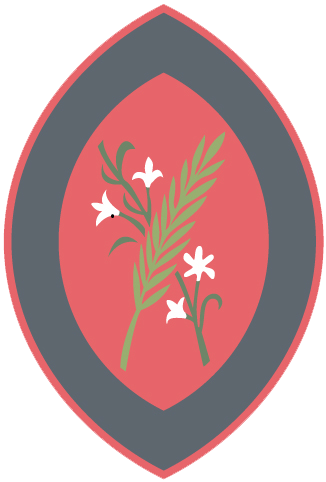Online Safety at Home
Many children are using computers/laptops/tablets/games consoles/mobiles at home which allow access to the internet. Quite often use of these devices is unsupervised! As a school, we feel that e-safety is a crucial part of a child’s education and is therefore part of our school curriculum – education is one of the best forms of protection. In addition to this, it is just as important for our parents to be supported in ensuring they are protecting their children from some of the alarming things that are out there on the world wide web. Below are some of things that you can do to ensure your children are safe when they are accessing the internet at home:
Helpful Sites and Documentation
Setting Parental Restrictions on Your Child's Electronic Kit
It is recommended that all children’s devices should be set so that children cannot download any apps or games without parental permission and it is recommended that these restrictions are set before giving devices to children. That doesn't mean that a child can't have any apps or games but that the parent should be deciding what's appropriate. There is a practical step that any parent can take in protecting their children's kit: set the parental restrictions before the child gets anywhere near it. To that end please click the link below for a pdf of instructions for parents. To use it, either tap/click the icons (if you're viewing it on screen) or scan the QR codes with a mobile phone camera (if you're viewing it on paper).
Search Protection
When searching for something on the world wide web, you can often be exposed to pictures or words that do not relate to what you were searching for and then be left exposed to inappropriate/alarming words and/or pictures. To reduce the risk of this happening we would like to point you to a piece of software called 'K9 Web Protecting'. It is completely free - all you need to do is ‘sign up’ and they will send you a Licence Key which covers Windows, Mac, iPhone, iPad and iPod. (Android access is coming soon.) The software is very easy to use and can only be configured/overridden by whoever knows the password set on installation.
Free Antivirus
'AVG' is a well-recognised Antivirus program and is able to identify viruses or threats on your computer/laptop/tablet/mobile. An alternative option is 'Microsoft’s Security Essentials' for all 'Windows 7' machines. Both can be accessed by clicking the links below.
Teaching Safe Social Networking at Home
Social networking and sharing content are becoming an integral part of families’ lives. They provide enormous opportunities to develop creative, critical thinking and communication skills at home, school and in the workplace. ‘DigitalMe’ (the creators of Safe - the Certificate in Social Networking) have developed Safe Family. This website has ‘Safe Family Activities’ which encourage people of all ages to share their experiences of staying safe through completing practical tasks together on a social network.
Safe Family Activities include:
- Create a Safe Profile
- Get Blogging!
- Connect and Comment
Click on the link below to see how you can learn more as a family about safe social networking.