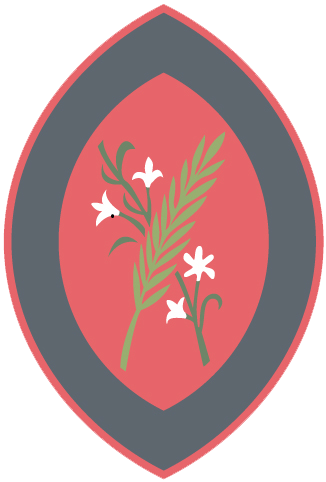Parent Teacher Consultations
|
Spring Term Parent Teacher Consultations Year 6: Wednesday 11th February 4pm-7pm Meetings will take place in school. Parents will receive an invitation to book a slot with their child's teacher on Friday 23rd January at 11am when the system is open. Please book promptly to ensure you secure a convenient time. The booking system will close on the 6th February at 11am. School closes at 12pm on the 12th February for Years 1-6. Nursery open as normal. |
Parent Guide for Booking Appointments
A link will be sent to your mobile phone / email address which will take you directly to the online booking system to select a time convenient for you.
Please follow these simple steps to book your slot:
- Click the link that you receive through text / email to take you to the confirmation page. You will need internet access to do this.
- Enter your child’s first name to continue.
- You will be taken to the booking page. This will show your children alongside all of the teachers with whom you can book.
- Click ‘Please Choose’ to be shown a list of available times that you can click to book.
- Choose an appropriate time and click ‘Book this Slot’ to complete your booking. When the button has turned green you know your booking has been made.
- At any time before the system closes, you can click the link on your phone or email again to check your booking time or, if required, un-book by clicking the green booked button.